New Customers
By creating an account with our store, you will be able to move through the checkout process faster, store multiple shipping addresses, view and track your orders in your account and more.

Cart 0 item
Paypal
1, When you checkout, click 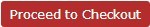
2, Fill the shipping address and choose the shipping method, then choose 
3, Click the  You will be redirected to the PayPal website where you can log in to your PayPal account.
You will be redirected to the PayPal website where you can log in to your PayPal account.
Notice: We will ship your order to the address in your Paypal account for Paypal payment. If you would like to ship your order to another address than the one in Paypal account, please make sure to edit your address in your Paypal account accordingly.
Western Union
1, When you checkout, click 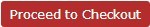
2, Fill the shipping address and choose the shipping mothod, then choose  (We offer 7% off for the order will be paid by Western Union)
(We offer 7% off for the order will be paid by Western Union)
3, Click the  and your order has been placed, but we will process the order only when we get the full payment.
and your order has been placed, but we will process the order only when we get the full payment.
4, Bring your cash payment in local currency (where applicable) to a participating Western Union Agent location, and complete the Payment Services /Quick Pay form (also known as the Blue Form). Within minutes, you will receive a notification indicating your payment is completed. A small fee is charge for this service.
5, Upon completing the transaction at a Western Union Agent location, you will receive a confirmation number (MTCN) to confirm that your payment has been successfully sent.
6, Send us all the sender's information by email sales@serverpartsmall.com: First Name & Last Name, MTCN code and funds transfer amount.
7, After receiving the fonds, we will start to process your order immediately.